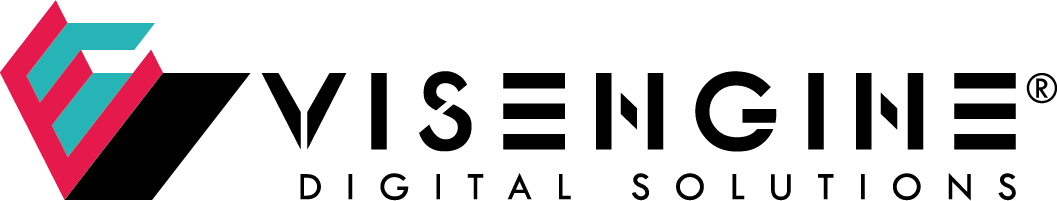In the field of 3D visualization, image quality is no longer the only goal. Today, deadlines are tightening, budgets are being optimized, and clients expect not only aesthetics but also speed. That is why optimizing the rendering process has become a key tool in the work of every 3D artist, architect, or production team. How can you maintain high quality while reducing resource and time costs? In this article, we discuss practical methods that make 3D rendering efficient, smart, and flexible.