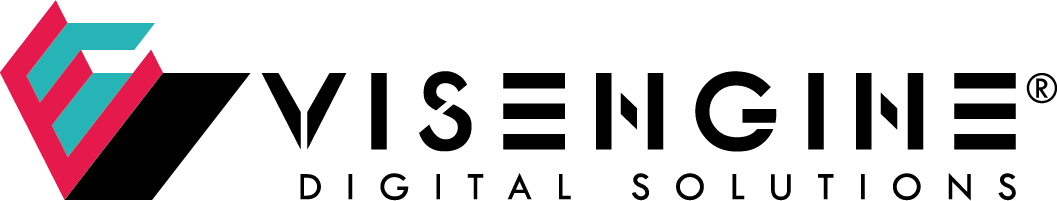In the world of social media, visual content is the currency of attention. Images and videos are the first things that catch the eye, stop the feed, and form a first impression. For architects, designers, and 3D visualizers, this opens up the opportunity to effectively present their projects, attract new clients, and strengthen their brand. But for a render to really work on Facebook, Instagram, or LinkedIn, it needs to be prepared correctly. In this article, we’ll tell you how — step by step and taking into account modern social media algorithms.